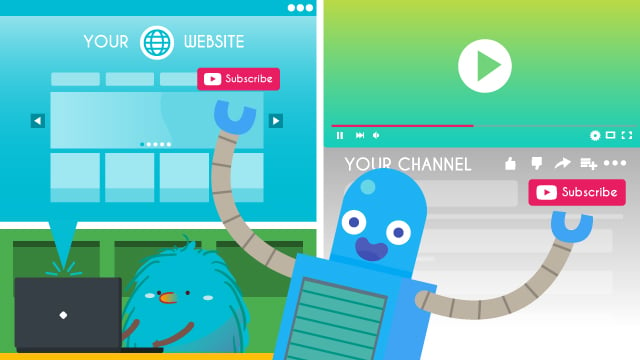 |
How to Add YouTube Subscribe Button on your Blog (with Pictures) |
YouTube is one of the popular video sharing sites, and for any content marketer, it’s one of the must-have social channels.
As you well know, having handy widget such as this is one of the best ways to engage your website visitors to follow you on social media. They help your audience to find your other resources and most of all, they are a handy tool to build a better relationship with your audience on all platforms.
The subscribe button for YouTube is available for all channels — big or small. Needless to say, this will save a lot of time for visitors as they won’t be forced to search around to find your content.
Let’s get to the part why you’re here.
How to create YouTube subscribe button:
How do you embed a YouTube subscribe button to your website?
- Go to Google’s HTML embed code generator here.
- Enter your YouTube username (not channel name), user ID or channel ID. Use the retrieve channel ID feature on the left panel.
- Select your layout and preference for the button.
- Google will automatically generate the code for you.
- Copy the entire code.
- Paste it on your website’s HTML.
Keep in mind that custom website templates might need more steps. Consult your website developer if that’s the case. This is how the page will look like once you’ve entered the correct channel ID or username.
 |
How to Add YouTube Subscribe Button on your Blog (with Pictures) |
YouTube’s Terms of Use for Subscribe Button Widget
As a precaution, before adding this button we recommend you read and learn YouTube’s terms of use. We’ve outlined the relevant points below:
- The subscribe button must be shown clearly on the user’s web page.
- Users are not allowed to promote prizes and rewards for people in exchange for clicking subscribe.
- Users are strictly prohibited to use the button to track or save subscriber’s data.
There are many other apps that have made website plugins like this, but from a content marketing perspective, the integration between YouTube and a company’s website is highly valuable to improve visitors’ experience.
Adding YouTube Subscribe button on WordPress:
Benefits of Adding the Subscribe Button To Your Site
- If you use both website and YouTube as content marketing channels, this integration offers a bridge that connects both of them together.
- From a UX perspective, it saves one click for visitors to subscribe to your channel.
- It’s really easy to do, so you might as well do it.




Post a Comment
What Themes or Plugins You Need?